Top 5 Tools for Creating Stunning 3D Logos
Making a 3D logo that's both eye-catching and professional can feel like a big task, especially if you're not a design expert. Don't worry! These tools can help you create something amazing without too much hassle. Let's dive into the best options available.
Key Takeaways
- PhotoDirector offers advanced editing tools and a user-friendly interface, making it ideal for beginners.
- Fotor provides extensive customization options with its AI generator for art and images.
- BrandCrowd generates logos based on your brand description, offering a variety of AI-generated options.
- DesignEvo is perfect for those who want to create logos from scratch with its easy-to-use platform.
- Wix Logo Maker combines logo creation with website design, providing a comprehensive branding solution.
1. PhotoDirector

When it comes to crafting professional 3D logos, PhotoDirector stands out as a top choice. This all-in-one photo editing application offers a plethora of features that make designing logos not just possible, but enjoyable.
Key Features
- Quick-click templates and design packs
- Advanced layer editing and masking
- AI-generated stickers and royalty-free stock library
Pros
- User-friendly interface for beginners
- Seamless integration of text, backgrounds, and images
Cons
- Premium features locked behind subscription
2. Fotor Photo Editor

Fotor is perfect for those who love to tweak every detail of their logos. With drag-and-drop features, creating logos feels less like work and more like fun.
Key Features
- AI Art Generator
- Extensive Template Library
- Transparent PNG Downloads
Pros
- Great for beginners
- Transparent PNG downloads for professional look
Cons
- Best features require a subscription
- Customer service needs improvement
3. BrandCrowd

BrandCrowd is a standout choice for those seeking to create professional logos without the hassle. It's known for its AI-generated logos that are both high-quality and customizable. Whether you're a seasoned designer or a newbie, BrandCrowd makes the process straightforward and enjoyable.
Key Features
- AI-Generated Logos
- Extensive Template Library
- Customizable Options
Pros
- Offers high-quality free options, including SVG downloads.
- Provides both animated and static logo creation tools.
Cons
- The inability to search and choose specific icons might be a limitation for some users.
- The premium subscription can be pricey for those on a tight budget.
4. DesignEvo
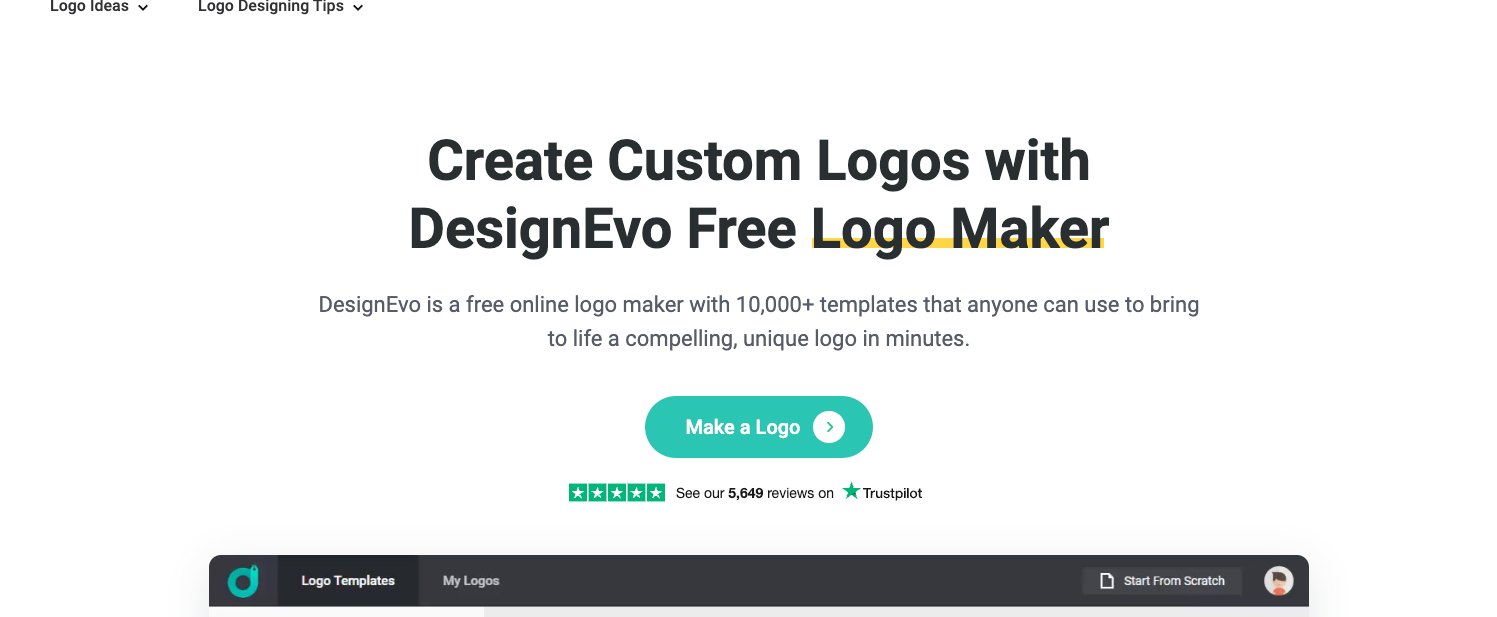
DesignEvo is a standout choice for anyone looking to create a professional logo with minimal hassle. It's perfect for those who want quality without the hefty price tag. This tool offers a vast library of over 10,000 templates, making it easy to find something that fits your brand's personality.
Key Features
- Massive Template Library
- User-Friendly Interface
- Cross-Platform Compatibility
Pros
- Extensive template and icon libraries
- Free to use with basic features
- Easy-to-use customization tools
Cons
- No option to upload custom designs
- High-res downloads require payment
- Limited to non-commercial use for free downloads
5. Wix Logo Maker
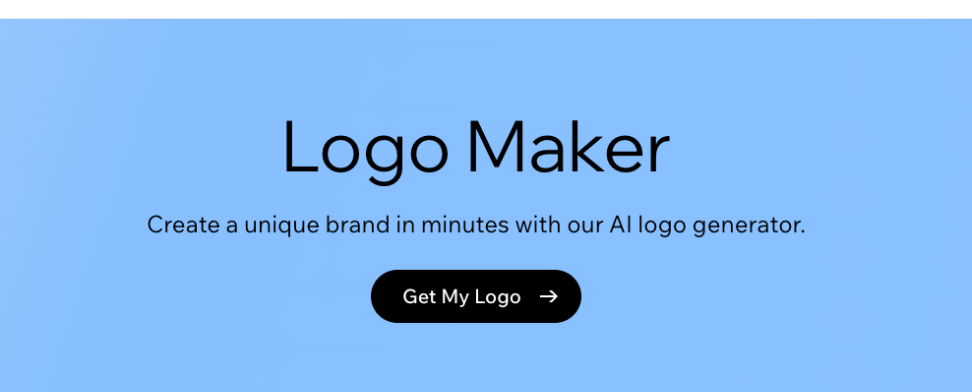
Wix Logo Maker is a fantastic tool for anyone looking to create a professional-looking logo without breaking the bank. This tool is particularly great for website designers and small business owners who want to craft a unique identity. It's powered by AI, making the design process both simple and intuitive.
Key Features
- AI-Powered Design
- User-Friendly Interface
- Advanced Tools
Pros
- Offers a wide range of customization options
- Provides a low-res version for free, which is perfect for getting feedback
- Integrates well with other Wix tools for a cohesive brand identity
Cons
- High-res downloads are not free
- Each logo requires a separate purchase
- Limited to non-commercial use for free downloads
Wrapping It Up
So, there you have it, the top tools for crafting those eye-catching 3D logos. Whether you're a newbie just dipping your toes into design or a seasoned pro looking for some fresh options, there's something here for everyone. Each tool has its own quirks and perks, so it might take a bit of trial and error to find the one that fits you like a glove. But once you do, you'll be whipping up logos that not only look professional but also capture the essence of your brand. So go on, give these tools a whirl and see which one helps you bring your creative visions to life. Happy designing!
Get your logo now
Let our AI generate a 3D or 2D logo to elevate your brand engagement, transforming your logo from a mere symbol into a dynamic experience.
✍ Get a professional logo